There are several methods you can use to speed up your WordPress website.
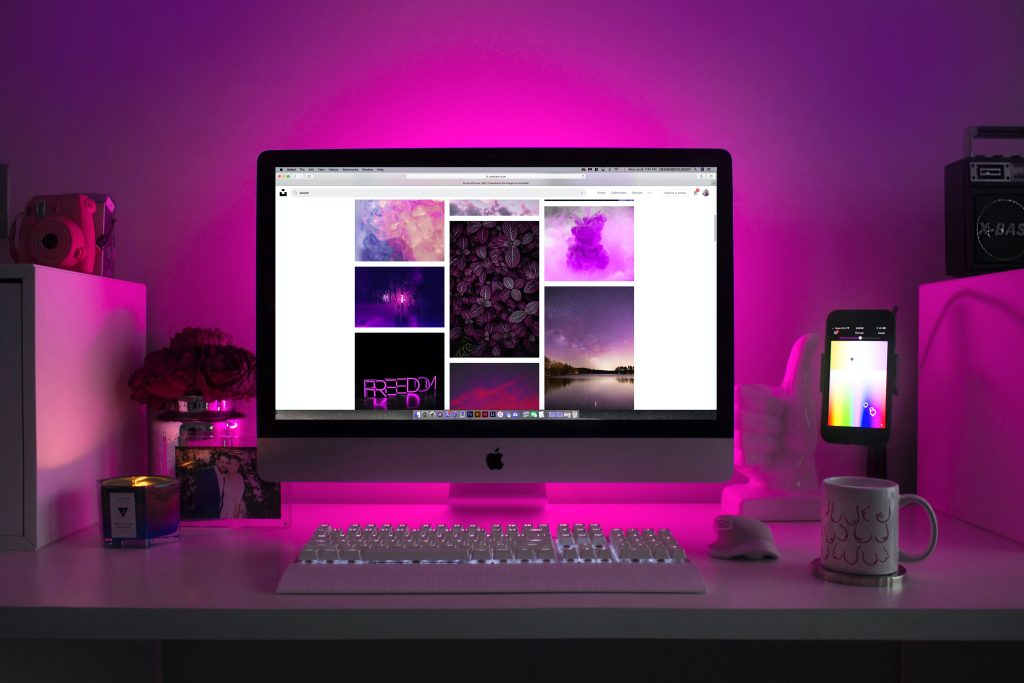
This is important because our friend Google usually will rank “fast” websites, above “slow” websites on Google search.
Fast meaning = it loads up quickly.
Often, when we help a business owner improve their Google Marketing (how to get more business growth via Google), website speed is one of our first things we’ll look at.
Website speed can even impact the businesses Local SEO – how well they rank on Google Business Profile or the Map Packs.
📌 Learn more: “Make the Web Faster”
Before we go too far…. we have to admit that when people ask US about this task, usually via our popular Facebook group “Digital Marketing for Rookies”, we refer our friend Caleb Morris – he’s wonderful and will do the entire job for you.
But, if you want to do it yourself, you probably can work through the list below, and get a good result.
Here are some of the best practices:
1. Use a lightweight theme:
Choose a well-coded and optimized theme that doesn’t come bundled with unnecessary features or heavy elements.
A lightweight theme can quickly improve your website’s loading speed.
📌 Learn More: “The 10 fastest wordpress themes in 2023”
2. Optimize Images
Compress and optimize your images before uploading them to your WordPress site.
Large image files can slow down your website, so use tools like Photoshop or online services to reduce their size without compromising quality.
Additionally, consider using lazy loading plugins to load images only when they come into view.
📌 Learn More: “9 Best image optimizer tools”
3. Utilize caching:
Install a caching plugin like WP Rocket or W3 Total Cache to generate static HTML files of your web pages.
Caching reduces the processing load on your server and improves response times for returning visitors.
📌 Learn More: “What is WP Rocket?”
4. Minify and combine files:
Minify your HTML, CSS, and JavaScript files to reduce their size by eliminating unnecessary spaces, comments, and line breaks.
Consider combining multiple CSS and JavaScript files into a single file to minimize the number of requests made by the browser.
📌 Learn More: “How to minify and combine files”
5. Optimize your database:
Regularly clean up your WordPress database by removing unnecessary data such as post revisions, spam comments, and trashed items.
You can use plugins like WP-Optimize or WP-Sweep to perform these optimizations.
📌 More info: “Get WP Sweep”
6. Enable browser caching:
Set up caching headers on your server to instruct the visitor’s browser to cache certain resources, such as CSS, JavaScript, and images.
This allows returning visitors to load your website faster by retrieving files from their local cache.
📌 Learn More: “How to enable Browser caching”
7. Use a content delivery network (CDN):
A CDN stores your website’s static files on servers located in different geographical locations. When a user requests your website, the CDN serves the files from the nearest server, reducing latency and improving load times.
📌 Learn More: “What is a CDN?”
8. Optimize your plugins:
Remove any unnecessary plugins and keep the ones you need updated.
Some poorly coded or outdated plugins can slow down your website, so be selective and choose plugins known for their performance.
📌 Learn More: “How to remove inactive plugins”
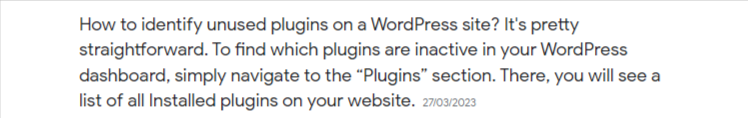
9. Enable GZIP compression:
GZIP compression reduces the size of files sent from your server to the visitor’s browser.
Enable it on your server to decrease the amount of data that needs to be transferred, resulting in faster page loading times.
📌 Learn More: “How to enable GZP Compression in WordPress”
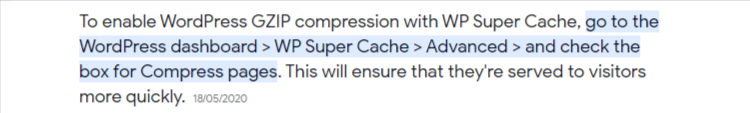
10. Upgrade your hosting:
Consider upgrading to a faster and more reliable hosting provider, especially if you’re experiencing consistent performance issues.
Managed WordPress hosting or a Virtual Private Server (VPS) can offer better server resources and optimization specifically for WordPress.
Implementing these techniques should help improve the speed and performance of your WordPress website.
Remember to measure your website’s speed using tools like Google PageSpeed Insights or GTmetrix before and after implementing changes to assess the impact of your optimizations.
☎️ Contact Us 👈 click here for help with your Google Marketing.
Extra Marketing Resources
Our YouTube Channel – loads of free Google, SEO, and Google Business Profile tips
Substack – free resources and articles to help YOU build a better Google presence for your business
