By Corey Hinde | SEO New Zealand
(Google 3 pack / Google Map Pack / Google Business Profile- there are a few names….what we KNOW is that getting ranked higher in the Google My Business platform is just magic for any business…)
You have a problem… you want to solve it….
You open up Google…
You enter your search term…
Up the top you see some paid ads, then you see this Google 3 Pack (which is pretty awesome, they’ve got the map, some details etc) and underneath THAT is the organic search results.
Do you think that anyone ranked number 8 (underneath the paid ads, underneath the Google 3 pack) is getting ANY phone calls?
Or course not!
This process (read on below) is designed to get your business into the Magic 3.
Check the image below, also known as the Google 3 pack:
When we search Google for something, Google’s job is to give us the best possible result, so that we come back and use Google again for our search requirements.
Makes sense right?
What Google NOW does, is give highly preferential treatment, to 3 businesses that best satisfy what they think YOU want.
It’s not about how much money you spend, it’s a whole range of criteria. Well, having said that, having paid Google Ads does seem to help, but the story here is about the other stuff you can do to get those spots.
If it were JUST the ad spend, you’d get results from similar businesses, that are out of your area, and hence would NOT satisfy your search needs.
So – how do we GET into that Google 3 Pack?
Let’s run through the Google Max process we’ve mapped out, because it works, and can make a HUGE difference to your business!
As you can see from the above image, the Magic 3 are placed above all other results, with extra features, that quite frankly, they should charge you for!
We’ll start at the start. Follow the steps as outlined below.
Step 1
Check that you have a Google Business Listing.
You’ll know if you have one, you will have completed a process via Google that includes them sending you a physical postcard, that enables you to have a mini-website on Google Search.
Check the image below and you’ll see a Google Business Listing
If you are unsure whether you have one, put your business name into Google, but not the direct URL.
So, in our example above, we’ve not used the actual business website address, we’ve put in “Coombe Smith Waikato”.
The three red arrows show us the Google Business Listing, formerly called Google My Business, now called Google Business Profile (GBP).
We’ll call it GBP from here on in…
If you DO NOT have a GBP, go to this article NOW
It’s quite straightforward, BUT Google do need to send you a postcard which can take 2 weeks to arrive. In the COVID pandemic of 2020 / 2021 in some instances, this process has taken a lot longer than 2 weeks.
Step 2
Ensure your website is secure.
In short, this means you need a HTTPS site, not an HTTP site.
Google just doesn’t like HTTP sites, so getting that sorted out is crucial. In short, this means that all data going between you and that site is encrypted, or super safe.
If you do still have just HTTP at the start or your URL, not HTTPS, contact us via the Facebook group and we’ll arrange it for you. There is a tiny cost associated. Its an essential step, you’ll have to do it sooner or later anyway.
Step 3
Decide what category and keywords you want to dominate.
This is super important.
This is not a 5 minute job, but more of a sit down, brainstorm, look at competition, talk to customers and staff to find out what they would search for etc.
Sometimes this will be obvious, sometimes not. If new clients find you online, make sure you ask what exact phrase they searched for.
Feel free to discuss this in our Facebook group.
What you THINK people are searching for, and what they actually ARE searching for, can be different.
This becomes important because over time you’ll want to add posts to your GBP listing, which will help get you into the Google 3 pack, and you’ll use these words or phrases.
You will add photos to your GBP, and you’ll describe the photos with these words or phrases.
You’ll also use these words or phrases as you describe your business in other directories (eg yelp, Localist, Yellow) etc, which all help Google to rank you more highly. These words, are crucial. Select them well.
Step 4
Check SEO and Page Speed.
Run some free SEO tools – for example this website HERE, and if you have any issues, feel free to reach out and ask us for help.
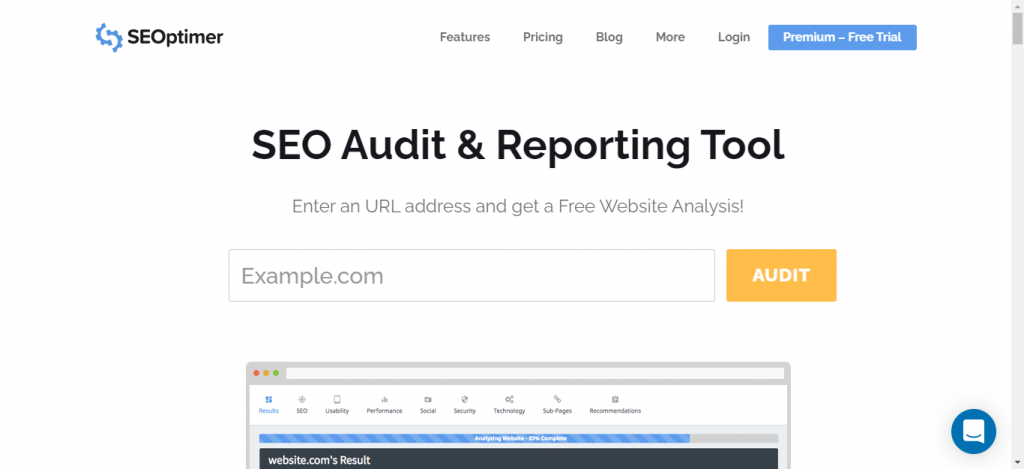
Remember – being ONE SPOT higher in a Google search, can be the difference between getting the job or not.
The first 4 steps of the Google Max process are in place to ensure that your site is capable of getting into the top 3 – the Magic 3 spots.
Some of these steps might take a week or two to resolve. That’s okay. Do the work, and sort out the issues, in a few months time you’ll be glad you did.
Let’s move onto what to DO with the Google Business listing now to elevate you into that Magic 3….
Step 5
Update and complete the INFO on your listing.
Now it’s time to start doing the work.
We are going to go to your Google listing, and ensure that your “info” is up to date and complete.
See image below:
When you search for your page, and you are logged in to Google, you’ll see your business listing on the RIGHT hand side, and on the LEFT hand side, where you see the red arrow, is the EDIT INFO button.
Hit that button.
Complete the information in as much detail as possible.
You’ll see hours, phone number, business description and more.
Having this fully completed, and current, will help Google authenticate that you are a current, relevant business, and this will enhance your chance of being elevated to one of the coveted Magic 3 spots.
Step 6
Get Google Reviews.
This single step can move your listing up Google’s algorithm, more than any other move.
Pay attention…..
Social proof is here to stay. Simply, the old days of asking a friend about which business to use, is now done online via reviews.
More and more purchasing decisions are made after consultation with social proof or reviews.
We’ve seen businesses with as little as 1 or even 0 reviews make it to the Magic 3… this means that many businesses are still not aware of how important this step is!
Strike now and get as many good Google Reviews as possible!
There are 2 steps involved in getting reviews.
Step 1 – create a shortcut link for customers to go straight to your review page
Step 2 – reach out and ask for the reviews.
Let’s work through them.
Step 1 – create a review shortcut link for your customers
There is a video link below on how to do this, but here are the steps:
- Go to your Google Business listing
- Hit the blue link that informs you of how many reviews are currently in place
- Click on “write a review”
- Copy the complete URL of that page
- Paste that URL into bitly.com and you’ll be given a short link
- Copy and keep that URL – this is the URL that you can use to send to customers.
Here is a video of that process..(if you need a hand, just ask inside our group, we can do it for you)
That link, is a bitly link… looks much tidier than a really long URL…
Now that you have the link…. It’s on to step 2…. This is where the magic starts….
Step 2 – reach out and ask for the reviews.
Getting actual reviews now is the mission. Every single good review you can gather up is gold for your business. Do the work, get the reviews.
Here is a sample script you can use for your reach out email…. (I’ll be including OUR review link too… if you value what you have learned so far, I’m sure you’ll give US a review! I’ll use a mechanic as a sample here, but you get the idea…adapt to suit you)
Email Subject Line: $50 voucher contained within….
“Dear Johnny Client,
Thanks so much for trusting us with your car recently! We hope you are travelling well and you are happy with our service…
What we’d really like, is to extend you this $50 off voucher for your next service with us. You can use it yourself, or give it to a friend if you choose…
Now – we also value our customer service standards so if there is anything at all that you think we can improve… we’d love to hear it. Reply back to this email, we’ll listen…
Last thing…. We would dearly love a Google Review. This helps us reach more great customers just like you… click HERE and let us know how we went!
Link: https://bit.ly/2VnoMvL
Thanks very much and we’ll see you next time!
Corey Hinde
Car Whiz Mechanics.
_______________________________________________________________________________________
Now, if you actually click on this link.. https://bit.ly/2VnoMvL you’ll be taken to OUR review page.
Please do that now…..
Thanks!!
As you can see, I’ll take EVERY SINGLE CHANCE I CAN to get reviews for myself, and for clients.
It really is the magic sauce of this whole Google process.
I’ve seen businesses with no right to be in that Magic 3 sit there above MUCH BIGGER companies with more staff, revenue, better websites etc….
BUT – there they are.
They use reviews, and the next few steps… to leapfrog companies that are probably scratching their heads about how this has happened!
If you need ANY help with this part of the process, just ask in the Facebook Group. We’ll gladly help.
Step 7
Create your first post.
This is a step we’ll be using often, and will help you convince Google that your website, is the best place to send people to when they are searching for your ‘thing’.
Remember Step 3?
This is where we looked at phrases or terms you want to own.
The key phrases that people use to find your business on Google.
Your Google Business posts should include these terms – this will help Google to see you as the best option for that term, when someone is searching on Google.
We call it congruence…..
Lining up our key search terms with what we have on our website, what we include in our blog posts, what we put in our Google ads…. Its very helpful to be congruent!
Check the image below…..
The “create post” tab is what you need to click on, and then you’ll see something like the next image…
You’ll see 2 red arrows above.
The top arrow indicates where you can insert an image OR a video.
USE this function, and if you have some video, use that as first priority.
Facebook and Google (who also own YouTube) are locked in a battle to own the video space, so any video you can use is getting well rewarded.
The second arrow shows you where to write your post.
Use this and be sure to include your key phrases, don’t over do it, but DO use them.
How might you use this post feature well?
Creating relevant content for your brand is a big deal.
We can help you brainstorm ideas in our group, but we also created a handy video on YouTube for you 👉 How to create content
Don’t feel like you need to recreate the wheel over and over… a strategy we often use is to generate something interesting, then use that as a video vlog talk, then a checklist out to our email list, and also a blog post.
We suggest, that you use this Add Post feature, at least weekly, but preferably every 3-4 days.
Why not use it as a way to review new products or talk about common problems your customers have? Get creative…
Step 8
Add some photos.
You’ll see in the previous image an “add photo” button.
This is useful, as it helps tell more of a story about your business, and build trust amongst potential customers.
What’s more… using this feature shows Google that you are being detailed and thorough, and from what we’ve seen so far, its helping to elevate people into the Magic 3 spots.
Use this feature as often as possible. Be relevant. Shoot photos of the business from various angles, key staff, products, get as creative as possible.
Google is now using Artificial Intelligence to identify images, so even though you won’t be adding tags and titles to the photos, Google is still taking note of what you are adding, and it’ll help you out if the photos are relevant to your business and ideal customer.
NOTE: Ensure your photos are geotagged. This will help Google rank your site as geotagging adds locations to your photos. Your smartphone will have an option for this. For iphone, its in Settings >> Privacy >> Location Services >> Camera
PRO TIP: When our agency takes on a new client for Google Business Profile management, one of our month #1 tasks is to find all images online for that business, and add them to the GBP listing. This includes social media shots, website images etc.
Step 9
Answer all questions as quickly as possible.
Another way to show Google that you are using your business listing, and that you should be worthy of a Magic 3 position.
If a customer or potential customer visits your business listing, and asks a question, you’ll be notified via your linked Gmail account.
Reply to it as soon as possible.
Its great business practice anyway, and our research indicates that not only is it an increasing way for people to reach out to your business, it’s helpful for your ranking too.
Note – we have seen businesses ‘cheat’ this area by getting friends to post questions. At this stage we can’t tell if that’s helping or not.
Our gut feel is that it is helpful, but we don’t recommend it because once you start using what we call ‘dark tactics’, it can be a slippery slope.
Happy to discuss that point though in the Facebook group, or via our contact us page HERE.
Step 10
Get Facebook reviews as well.
Sounds odd, but our research is showing that this can be a key point as well.
Facebook reviews / recommendations are viewed by Google as a good thing, and help Google make decisions about which websites to promote or not.
Facebook reviews / recommendations are also very useful in their own right of course.
Use similar tactics to the Google Review process… ask people, mention it in passing, do what you can to acquire them.
Pro tip… keep a scoreboard in your business, somewhere that staff can see, of your total number of Google Reviews and Facebook Reviews / recommendations.
Just being aware of these numbers, and measuring them, will help you grow them.
Step 11
Add posts and get reviews week.
What is this?
Our research indicates that the companies getting those top slots, have the most reviews, and most posts in their Google business listing.
This task is our last task for the module… and its a basic “get it done” week.
Objective is clear. Spend 10 minutes every day, for one week, chasing up reviews, and adding posts to your listing.
Text former clients, email current clients, send out a newsletter with some value add information plus a request for a review. Do whatever you can to connect with former and current clients, maybe offer up a free voucher to get them to re engage with the business, and ASK for the review.
Using the ADD POST feature, put up something every day that is relevant. Now, if every day posting seems a bit much, revert to 2-3 times per week, and keep a close eye on results and also actions of competitors.
We have seen, especially in New Zealand, businesses in those Magic 3 spots, who have very few reviews and no posts. Undertake the process, do the work, you’ll get the result!
Step 12
Add your business to other directories.
We have a service that does this for you, using a system we devised to get it done and done correctly, but suffice to say that other directories, are useful.
We mentioned it above.
Listings like Yelp, Fyple, Localist, Apple Maps, Neighbourly, and Yellow might not result in new customers for your business directly (but they could…), however the fact that your business is listed on them, sends a strong message to Google that your website and business is reputable, and worthy of a good ranking.
Learn more, and add your site to some directories HERE
As you can see with the Google 3 Pack, there is some work to be done.
Don’t feel overwhelmed though!
What we’ve noticed in New Zealand is that almost no specific industry has all Google 3 Pack spots taken for an area, by businesses that are maxing out this process, ie we’ve never seen a business category that we feel was not possible to rank for.
This means that, so far, every single business we have seen apply these tactics, have seen very strong results – better rankings, more Google presence, and most importantly business outcomes like calls, leads, and sales.
We still see businesses in the Google 3 pack with 1 or 2 reviews, or no posts, or no pictures. There are PLENTY of opportunities to get YOUR business into the Google 3 pack.
Go for it!
Corey Hinde and the team at Good Oil Marketing SEO New Zealand
.
👉 Learn the proven process for winning a Google My Business 3 pack position FAST ► https://coreyhinde.gumroad.com/l/GBP
► Please stay in touch by joining our free email tutorial list as well: https://coreyhinde.substack.com/
► Plenty more training on our blog HERE
► Most of our methods explained on YouTube HERE

Thank you very much for the information. This is very relevant for me. Very useful blog. I will try to use your advices.
Brand new training available – how to get more Google reviews: https://youtu.be/VhoC1I3P_Lg
Fabulous training and super clear instruction as always Corey. Well done bro.
Ryan
Thanks Ryan!!
Thanks for this info, it’s been VERY useful! A bit of work for me to do here!!
Thank you Cory, this info was very helpful! Quite a bit of work for me to do here!