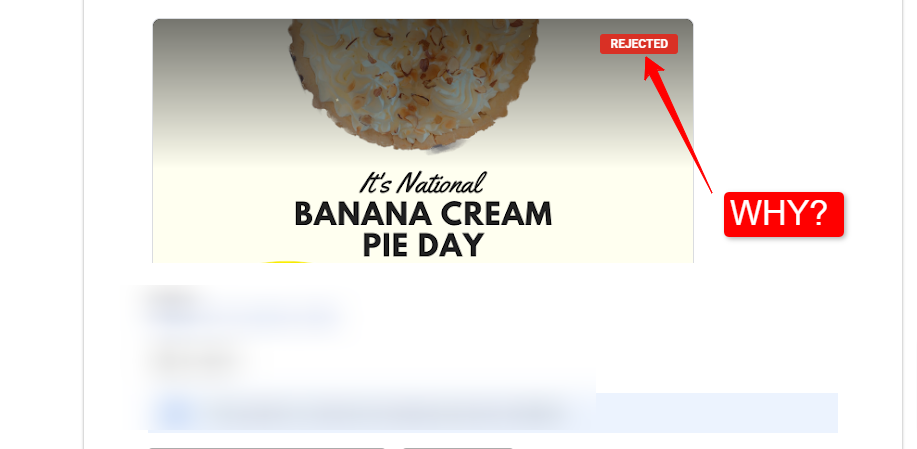
Has Google been rejecting your images for Google Business Profile, even though you are reasonably sure you are following the guidelines?
You’ll find quite a few people in online forums, Facebook groups, and other online communities facing this issue in 2023, far more than before.
Many Google users have found that images that were getting approved, now do not.
Images are a key part of a good Google Business Profile listing, and having images constantly rejected can be very frustrating.
Let’s dive in and discover why this might be happening:
1️⃣ Inappropriate content:
If the photos you are trying to upload contain inappropriate content such as nudity, violence, hate speech, anything criminal, or anything dangerous, Google will generally reject them. Using the Cloud Vision API will help here.
2️⃣ Copyright infringement:
If you do not own the rights to the photos you are trying to upload or if they contain copyrighted material, Google will usually reject them.
3️⃣ Low quality:
Google wants to provide the best possible experience for its users, so it may reject photos that are low quality or blurry.
4️⃣ Incorrect format or size:
Google may reject photos that are not in the correct format or size. For example, if you try to upload a photo that is too small or too large, it may be rejected.
5️⃣ Too many photos:
If you try to upload too many photos at once, Google may reject them. It is recommended that you upload photos in small batches to avoid this issue.
6️⃣ A Google Bug:
Yep, Google has a bug that occasionally will reject a photo, but when you try again 48 hours later, it will get approved.
7️⃣ New or reinstated Listing:
Generally, Google will apply a 2 week handbrake on these accounts, and not allow images to be uploaded. You’ll have to wait.
8️⃣ Too much text:
More than 10% text on an image, or text too close to the edges can cause images to be rejected.
If your photos are being rejected, make sure that they meet Google’s guidelines and try uploading them again.
Support:
If you continue to have issues, contact Google support for further assistance.
More Information from Google about image guidelines
More information from Google about rejected images
Google Business Profile Help (very useful)
Google Business Profile Twitter account
More Resources:
► How to get in the 3 Pack article
